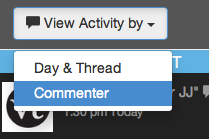Viewing the full Activity Feed
Legacy VT only
If you’d like more information about recent comments than what you see in the Recent Comments menu, scroll to the bottom of the list and click on the “See all” link. This opens the full Activity Feed, which lists every comment made in the past 14 days on VoiceThreads that were created by or shared with you. There is a blue header for each date, and under each blue section, the comments made on that day will be listed. Click on any comment to open it on the right side of the screen.
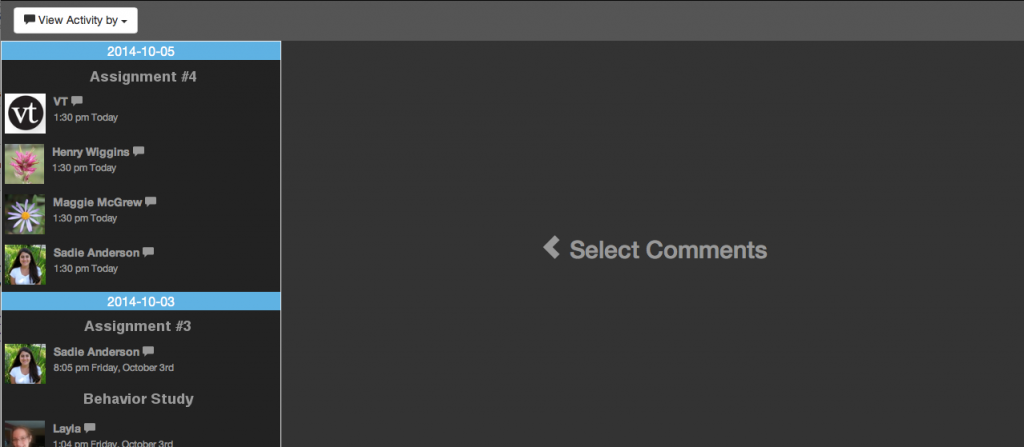
You can also reorganize these comments so that they are grouped by the person who created them. Click on the menu that says “View Activity by”, and then select “Commenter”.