Selecting default playback settings
There are some default playback settings in place for all newly created VoiceThreads, but you can always make changes to those defaults for your own account. Any VoiceThreads you create in the future will have these playback settings applied by default.
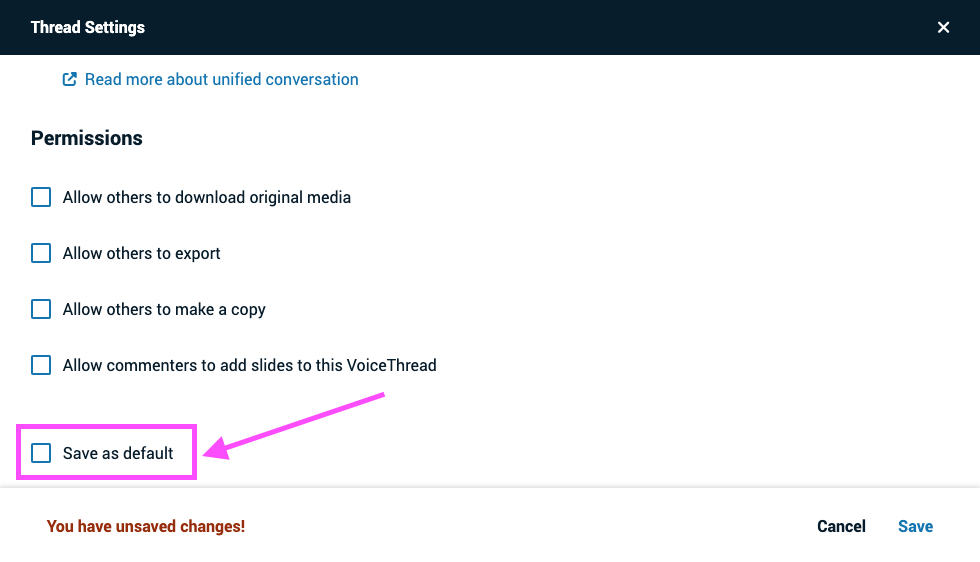
- Edit any VoiceThread, and go to the Playback Settings page.
- Check the boxes for any settings that you would like to enable.
- Check the box labeled “Save as default” at the bottom of the window.
- Save.