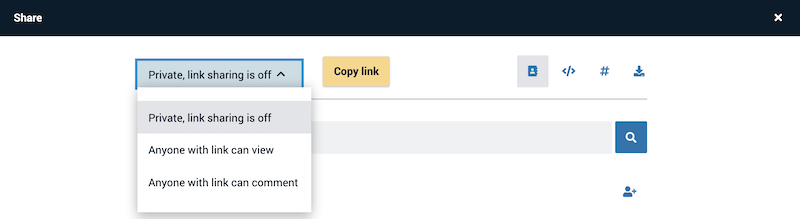Getting a share link
A VoiceThread share link will take you directly to a specific VoiceThread. It will also open the VoiceThread in the mobile app if it is tapped on an iOS or Android mobile device. To obtain the share link:
- Navigate to the sharing page.
- Click “Copy link”.
This will copy the link to your clipboard so you can send it to anyone you’d like. Note that if your VoiceThread hasn’t been shared yet, no one else will be able to access your VoiceThread even if they have the link. You will need to share with an individual, group, or publicly first.