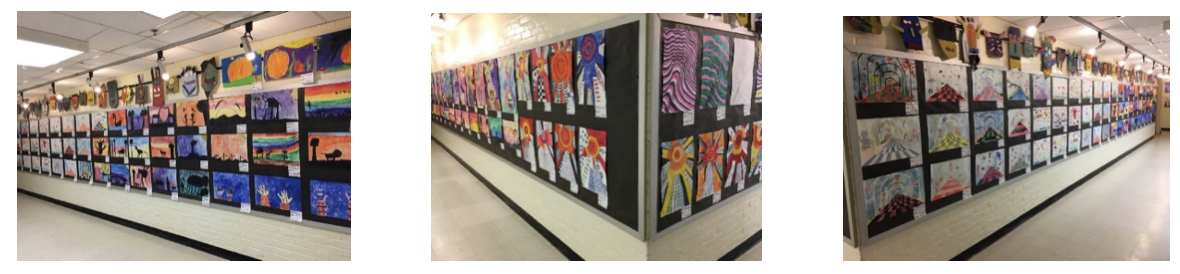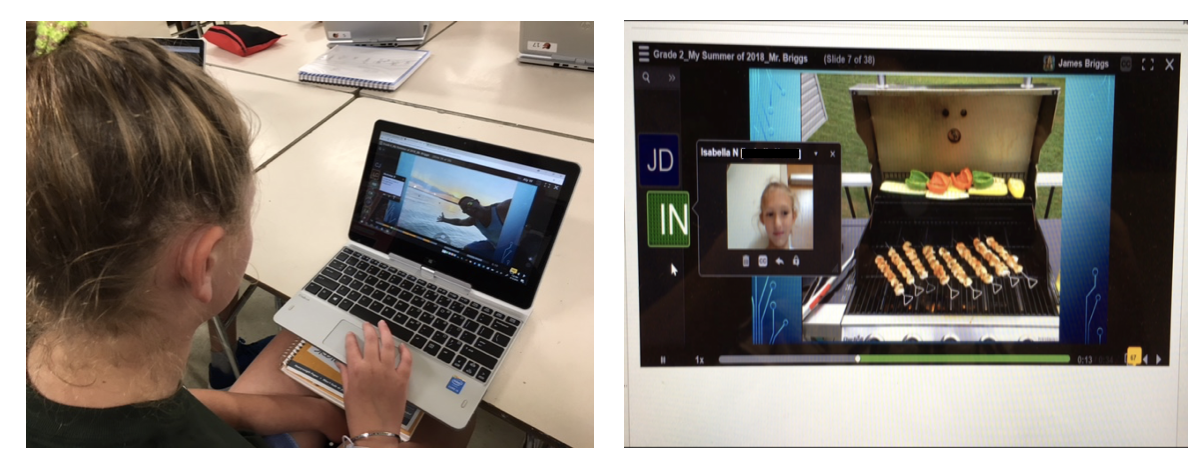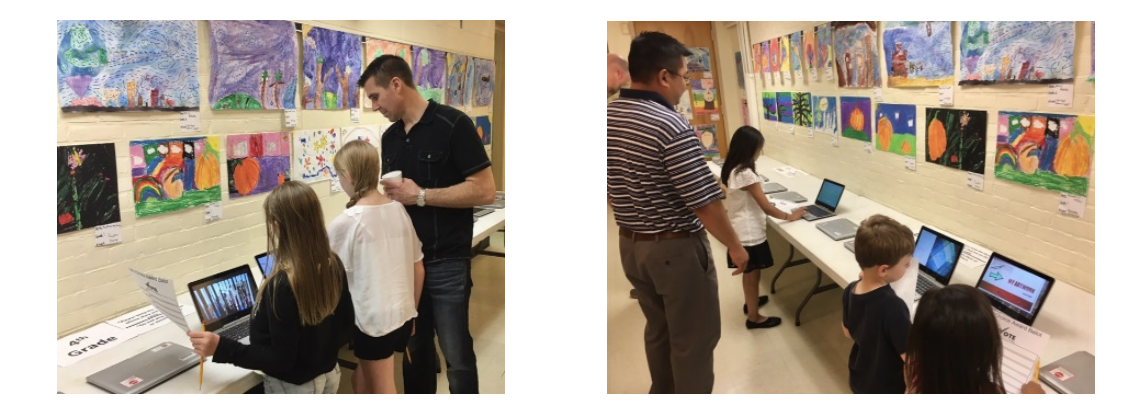Using VoiceThread in my Art Room
This is a guest post by educator and VoiceThreader, Jim Briggs.
I am an Art Educator, 24 years strong, and I say, “you can teach an old dog new tricks!” Although I primarily teach traditional art: drawing, painting, collage, sculpture, etc., to grades K-5, I also enjoy infusing a little art & technology-based learning into my lessons when I feel it is necessary and extremely useful to my students. For me, VoiceThread quickly became one of those perfect tools to use every day. I have included many photos, and VoiceThread videos at the end of this blog that may help visually explain how in-depth I use technology, and how it is such an integral component within my Art Room.
At a glance, I simply felt VoiceThread could be the primary vessel that my students could use to capture their own visual expressions and artwork, and to showcase and share their amazing talents for our End-of-the-Year Art Show. After familiarizing myself further with VoiceThread, I quickly realized this program could have many purposes within my Art Room. Over the last four years of working with VoiceThread I’ve found it useful for designing dozens and dozens of Video-Art Lesson Introductions and Demonstrations, Student Work Times, Class Assessments, Small and Large Group Discussions, Shared- Learning Discussions, Artwork Critique Lessons, Elements of Art and Principles of Design Demonstrations, Body of Evidence Presentations, Master Artists Video Exhibitions, Stop-Motion Animation Presentations, Video Art Sub Plans, and again the End-of-the-Year Art Show Student Expositions.
When communicating with other teachers from different schools about how I’ve used VoiceThread, Word, PowerPoint, Schoology and other technology software programs in my Art Room, they are often quite surprised about the grade levels I’m teaching it to, and the level of difficulty of each technology I’m teaching them. My first year working with VoiceThread was a trial run with a few video lessons throughout the year, going out to just my 4th and 5th grade students. However, each year of using VT has opened the door to teaching it to younger and younger grade levels, and now, just four years later, I use VoiceThread with grades 1-5 and they absolutely love it. Let’s face it, our younger generation adapts much quicker to most technology, and as their educator, I’m just preparing them for their future. I’d probably find some way to use the technology with Kindergarten if I could get computer devices in their hands, but for now I’ll just focus on the 1-5 grades.
Being the Art teacher allows me to see every student, which is awesome, but like most elementary special area teachers, I only have each class in my Art Room once a week. When students come see me every second counts and it is with the technology element of VoiceThread and other software programs I work with that extremely helps utilize each second of every art lesson. VoiceThread may come into play with an Introduction and Demonstration video on student’s devices, depending on where each student is in the current art assignment. For those several students who finish earlier than others, I have setup the next video art lesson in VoiceThread, which they usually access the link through Schoology. Although the video is not a full lesson in its entirety, it is approximately a 1-3-minute video of me explaining and demonstrating how to begin the next art lesson. Within each intro. video I explain what the new assignment is, the type of medium we will be using, the interesting subject matter we will focus on, and the first few steps needed to begin the new assignment. It is never enough for a full lesson description, but that is why I am there as their Art instructor, to facilitate and work with every student equally and to help make them a successful individual in my Art Room.
I’ve also setup VT videos reminding students what to remember during the “art process”, or what we also call Student Work Time during Art. This VT video acts as a checklist for the students, and most often it makes for a better outcome for the entire class. My pre-recorded Assessment VT videos are viewed either at the end of each lesson, or at the end of our art units, and they incorporate questions for the students to ask their classmates in both Small and Large Group Discussions. Our student computer devices are equipped with a camera, and each student takes a photo of their artwork in two stages: the process stage and the finished stage. We do this for keeping track of each student’s Body of Evidence, or student portfolio. This VoiceThread portfolio can be viewed by all classmates for Artwork Critique purposes, and other types of Shared-Learning Discussions. Students also need to be reminded of our Art terminology (Art Word Wall), and VoiceThread gives me the opportunity to create a pre-recorded video of the Elements of Art and Principles of Design, which students may open and reference at any time.
In Art we mention a numerous amount of Master Artists throughout the year, and once again VoiceThread can be utilized to create a presentation for students to learn some art history about each of our master artists we acknowledge. As their Art teacher, I find VoiceThread a much better tool to show the class information about Master Artists and the many artworks each Master Artist has produced. Each student can access this information on their own computer device, rather than trying to view one decent size poster hanging on my front board or looking up at a PowerPoint I’m displaying on the large white screen, which is sadly frozen on one slide, before I switch to the next slide.
As exciting as all the above data may be, the next bit of information may peak your interest even more. Stop-Motion Animation, Video Sub Plans, and Art Show-student presentations are some of my favorite discoveries while using the VoiceThread program.
Having once taught graphic design, animation, web design, and game development to high schoolers for 16 years, I knew I had the confidence to learn new technology. When our school received our devices a few years ago I jumped at the chance to start implementing them in my lessons. After noticing what each program consisted of, I started incorporating new art assignments to each grade level. I taught Stop-Motion Animation to grades 4 and 5 the first year we had devices but realized the younger grades could also be taught similar techniques for simpler animations. MovieMaker and VoiceThread were the key tools to make these Stop-Motion Animations come to life. When I became more comfortable working in VoiceThread I started thinking about video art lessons, which quickly made me think about Video Sub Plans. I’m now remembering when I was a student in school, and how much I would have loved to watch a Sub Plan video that my teacher had left for us. Nothing against substitutes, because they work extremely hard at what they do, but as a student, having a special area class such as Art once a week, I always hoped to see my Art teacher each time, and a pre-recorded video of that person is the “next best thing” to the actual teacher. It would have also been a great feeling as a young student because I would have realized the extra time and effort that the teacher put toward his/her students.
I made one VoiceThread Art Sub Plan and left it for my class the next time I was out, and everyone was quite pleased with the use of technology. The substitute left a note for me saying how happy he was that I created “video instructions” for the students. Plus, the students enjoyed seeing me on their computer devices, explaining the art lessons for the class. I believe one of the student’s comment was that they liked that they could rewind the video and watch what they missed or forgot about the lesson. Since this VoiceThread Sub Plan was a complete success I started to make several new videos for every other time that I would be out. To this day I have over a dozen VT video sub plans, and even if I don’t use them all I like the variety. It’s simple to say that I absolutely love VoiceThread and sharing the technology with my students, and I felt that I could teach this program well enough to the students so that they too could create an awesome presentation of their own to share to the school community. Thus, the Art Show Student Expositions were created. Again, I started this assignment in an earlier year with my 4th and 5th graders, but I currently have grades 1-5 produce video presentations for our Art Show. Grades 1 and 2 have a much simpler version to create, but with the same end goal in mind. I use PowerPoint, MovieMaker, and VoiceThread to impress our Art Show attendees.
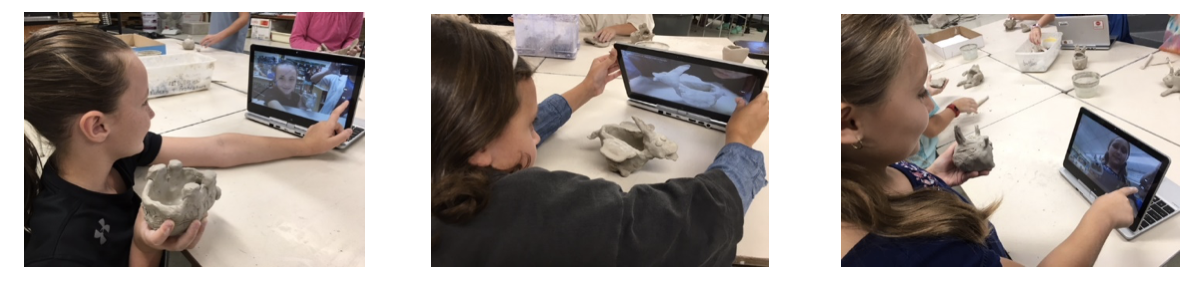
*Students photograph each artwork they make and use it in their End-of-the-Year VoiceThread video.
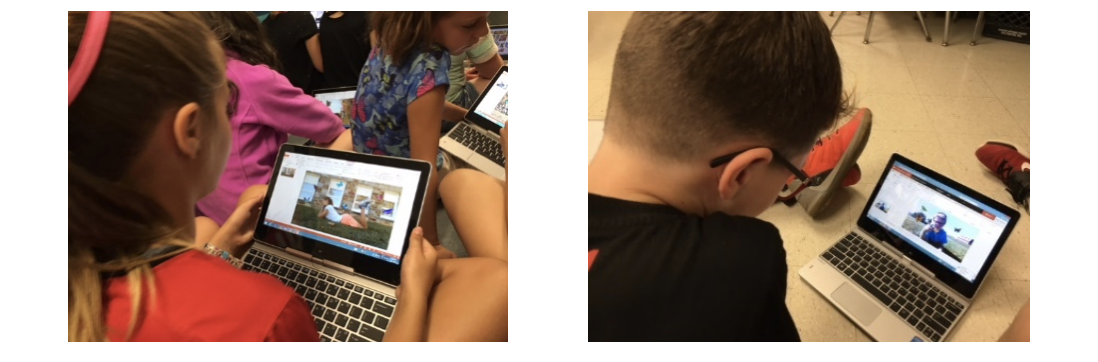 *Students work in PowerPoint to create a “Photoshop-like” digital media creation. PowerPoint has enough (not all) “photoshop” features to do what I wanted the students to do. Manipulating Layers in PowerPoint was certainly the deciding factor to make this student assignment a reality, and the students loved it. All these digital artworks go right into VoiceThread for the students to use in their video portfolio.
*Students work in PowerPoint to create a “Photoshop-like” digital media creation. PowerPoint has enough (not all) “photoshop” features to do what I wanted the students to do. Manipulating Layers in PowerPoint was certainly the deciding factor to make this student assignment a reality, and the students loved it. All these digital artworks go right into VoiceThread for the students to use in their video portfolio.
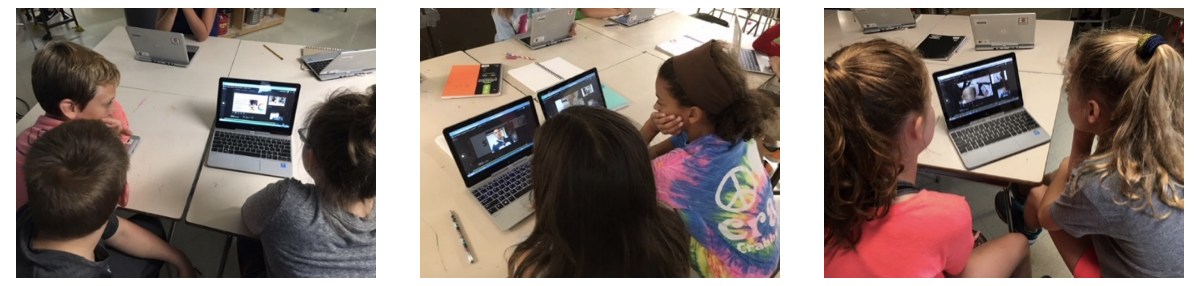 *Students occasionally watch VoiceThread videos for the next Art lesson. As I’ve stated before, not every student finishes an art assignment at the same time, and for the students who wish to continue forward to the next art unit, they can open and watch a VoiceThread video I have ready for them and begin that next artwork. I am a huge advocate for Student-Centered Learning, and VoiceThread and other programs I use help make this happen every day in my Art Room.
*Students occasionally watch VoiceThread videos for the next Art lesson. As I’ve stated before, not every student finishes an art assignment at the same time, and for the students who wish to continue forward to the next art unit, they can open and watch a VoiceThread video I have ready for them and begin that next artwork. I am a huge advocate for Student-Centered Learning, and VoiceThread and other programs I use help make this happen every day in my Art Room.
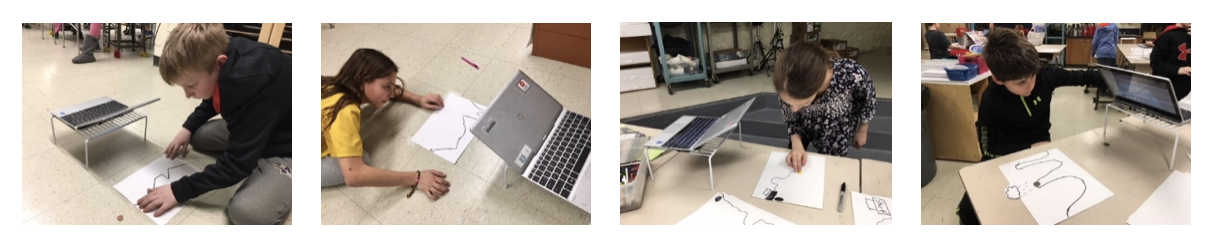 *Students use MovieMaker to capture several different Stop-Motion Animations, and then they upload those animations into VoiceThread to create one full movie. Students absolutely love movement in Art, and although this assignment incorporates somewhat of a “lost art” of Stop-Motion Animation the students enjoy creating and take pride in their own VT video productions.
*Students use MovieMaker to capture several different Stop-Motion Animations, and then they upload those animations into VoiceThread to create one full movie. Students absolutely love movement in Art, and although this assignment incorporates somewhat of a “lost art” of Stop-Motion Animation the students enjoy creating and take pride in their own VT video productions.
*Even though I infuse technology in many of my art classes, we do thousands upon thousands of traditionally-based artworks each year. My school art gallery is always full of amazing student creations. The technology aspect of the lesson/unit (VoiceThread and other programs) are always mixed into each class, but never really take over the full assignment. I simply use the tool that makes life easier and more comfortable for all of us, and in several situations that tool is VoiceThread.
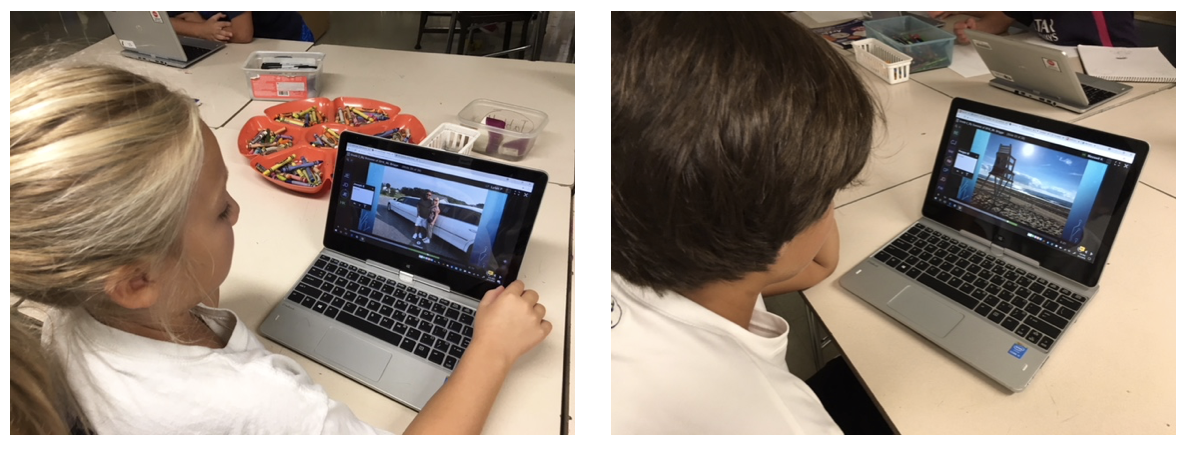 *VoiceThread can also be used as a means of communication and critiquing in my Art Room. Students can type, speak, and/or video record themselves with comments, opinions, and advice on so many topics. The above photos are of me within a VT video I made, and I call it “The Summer of Mr. Briggs.” In this VoiceThread video, I share events and special moments of my previous summer, and I ask the students to watch the video in its entirety. Next, I demonstrate how to make comments, and reply to other classroom comments before giving students the assignment. I’d like to mention that this isn’t a full lesson, but rather a mini lesson which leads into the first artwork of the year. The next VoiceThread video (not shown) shows the master artist I’m using, along with the subject matter of the artwork used to help inspire the children’s creativity. We use this master artist video in the same way as the video about me and my awesome summer, but now it pertains more to the artist, the medium the artist used, and the thought behind the example artworks, plus this second mini lesson becomes the start of a critique (small/large group discussions) for the students. I used this method with grades 1-5 and it worked successfully every time.
*VoiceThread can also be used as a means of communication and critiquing in my Art Room. Students can type, speak, and/or video record themselves with comments, opinions, and advice on so many topics. The above photos are of me within a VT video I made, and I call it “The Summer of Mr. Briggs.” In this VoiceThread video, I share events and special moments of my previous summer, and I ask the students to watch the video in its entirety. Next, I demonstrate how to make comments, and reply to other classroom comments before giving students the assignment. I’d like to mention that this isn’t a full lesson, but rather a mini lesson which leads into the first artwork of the year. The next VoiceThread video (not shown) shows the master artist I’m using, along with the subject matter of the artwork used to help inspire the children’s creativity. We use this master artist video in the same way as the video about me and my awesome summer, but now it pertains more to the artist, the medium the artist used, and the thought behind the example artworks, plus this second mini lesson becomes the start of a critique (small/large group discussions) for the students. I used this method with grades 1-5 and it worked successfully every time.
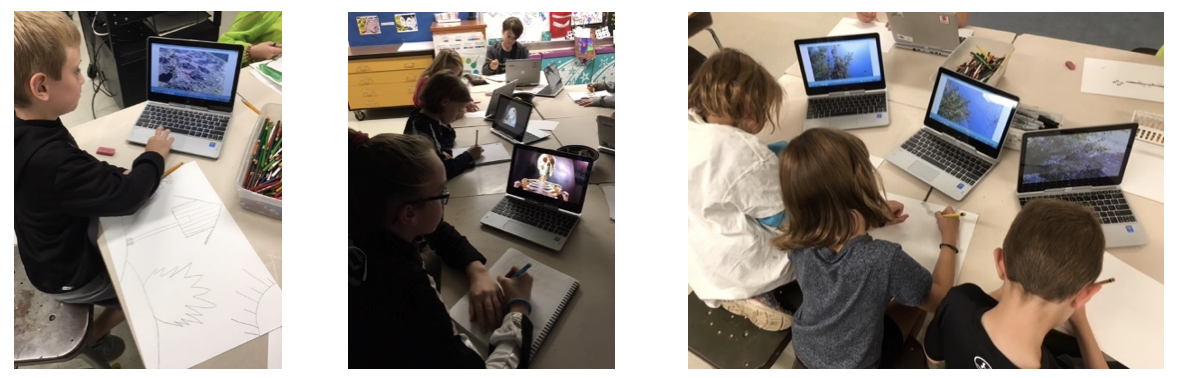
*VoiceThread is perfect to collect and create assignment videos of resource photos. Let’s face it, as teachers we don’t want students searching for photos in too many areas on the web. I do use Kiddle, PebbleGo, and Discovery Education, and they are fine and safe for students, however, we can’t always find the photo we need. Creating a VoiceThread video of 20-40 resource images that students can look at on their own device can really help the productivity and inspiration of the art lesson.
*Our school Art Show consists of a couple thousand artworks scattered along the school walls, in every hallway and on every floor, along with several hundred computer devices displaying a mixture of student videos in VoiceThread, that include everything each student has completed all year. I believe it’s the most comprehensive way to use the technology that is placed in front of us. ****
*These are only a few of the many VoiceThread videos I’ve made. I have approximately 50 videos so far, but my video library is constantly growing.
5^th^ Grade Stop-Motion Construction Paper Animation
https://voicethread.com/share/8881020/ ****
4^th^ Grade Stop-Motion Paper & Quarters Animation
https://voicethread.com/share/8880866/ ****
Examples of my Sub Plan Lessons:
https://voicethread.com/share/8881813/
https://voicethread.com/share/8881712/
https://voicethread.com/share/8881697/
Grade 3 – Underwater Walkway – Lesson 3 of 3:
https://voicethread.com/share/8880825/ ****
Grade 5 – Banyan Tree – Lesson 2 of 4:
https://voicethread.com/share/8880921/ ****
I want to quickly mention to everyone that I didn’t stumble on this VT program on my own. My colleagues have been some of the most influential components of my entire teaching career, and some of them also currently use VoiceThread. With the assistance and support of my teaching staff and administration, I’ve gained the knowledge and technical skills to make my career a successful one. VoiceThread is super easy to use. The only thing it’s missing is an individual’s creative ideas. Simply brainstorm a lesson, design it in nearly any program, and upload it in VoiceThread for everyone to enjoy. If you create one VT video, you’ll create others that follow. I highly recommend incorporating VoiceThread in all classroom settings, subject areas, and lessons. Take it from this “old dog”-after teaching for 24 years, I’m still learning something new, innovative, and valuable every day.
About the Author:
Jim Briggs teaches Art to grades K-5 at Prettyboy Elementary School in Baltimore, Maryland. He also taught Art, Graphic Design, Animation, Web Design, and Game Development at both Parkville High School and Franklin High School. Before working with his current students, Jim taught Art, Graphic Design, Animation, Web Design, and Game Development at Towson University. You can find him on twitter at @jbriggs_artroom.